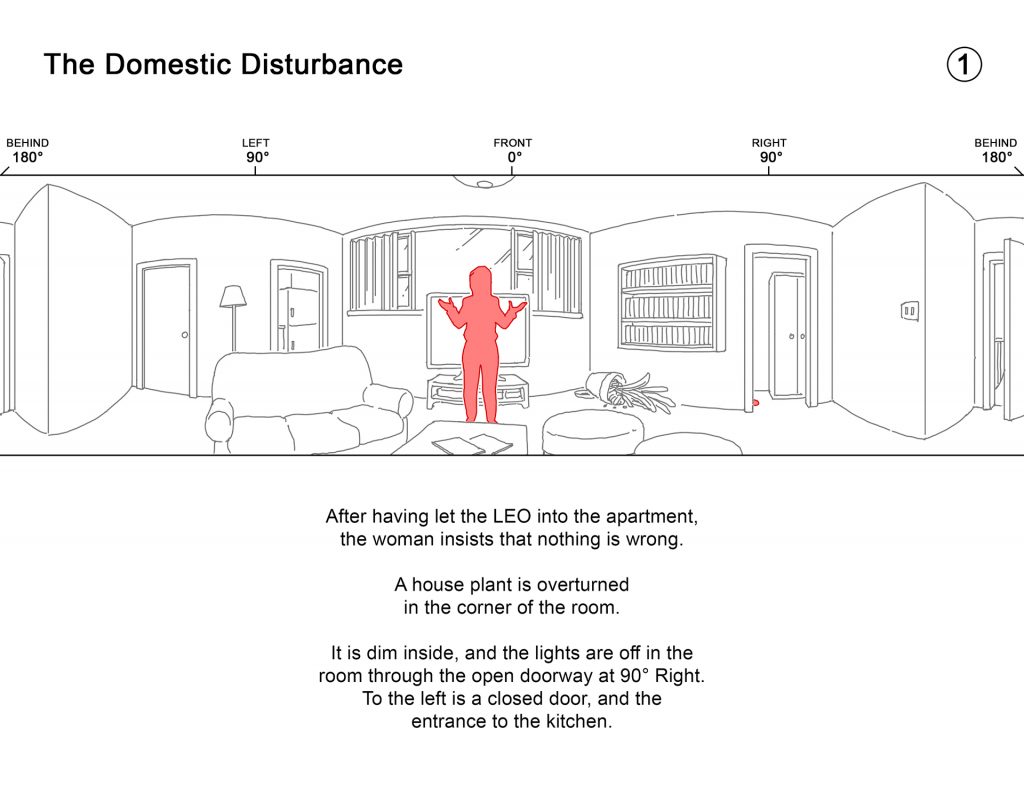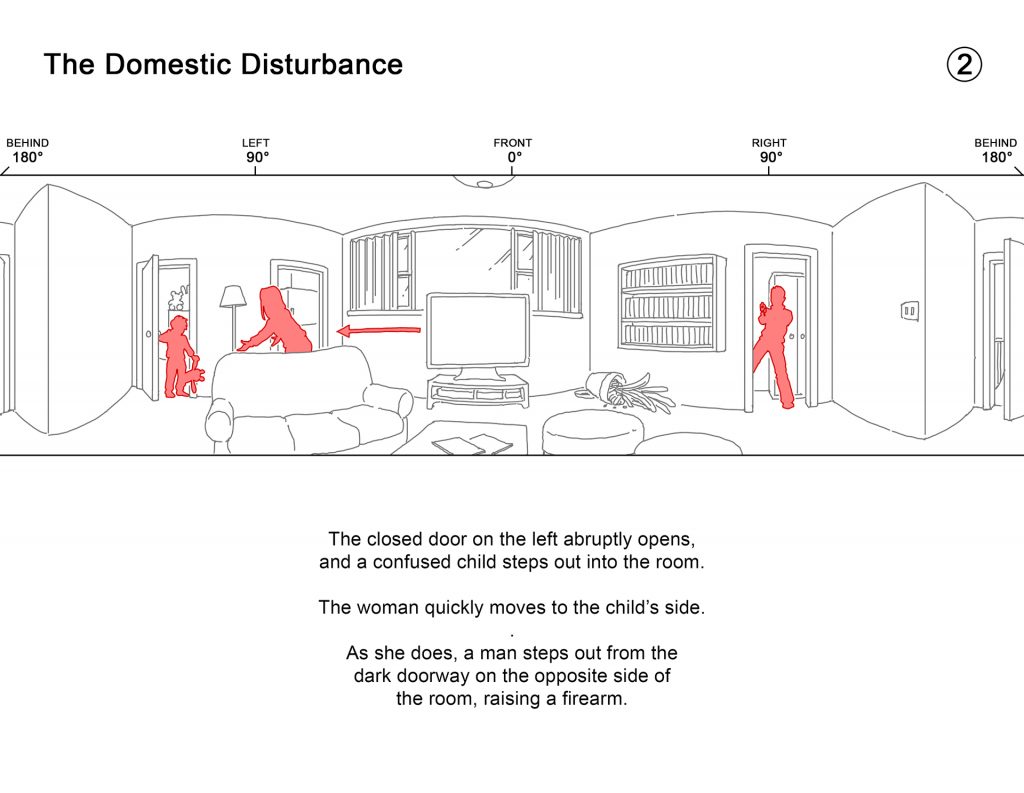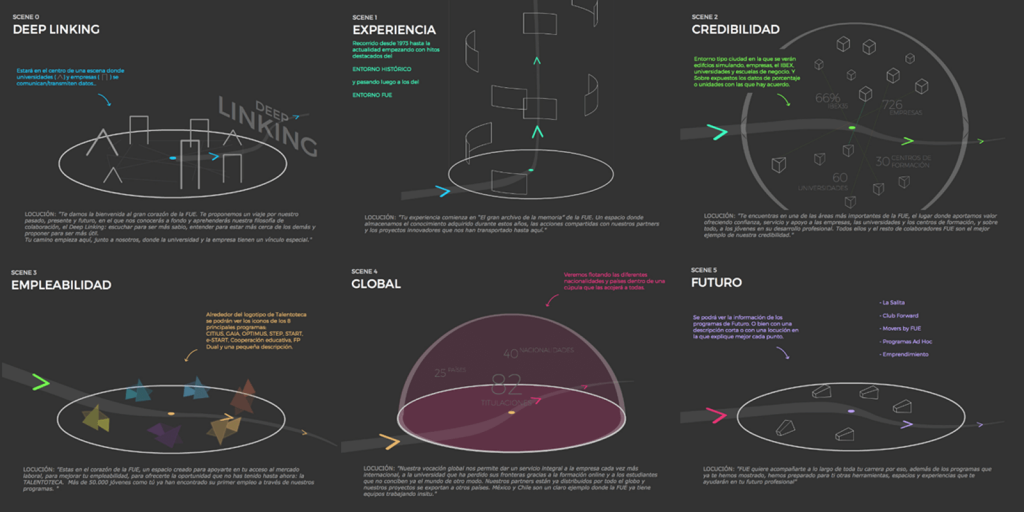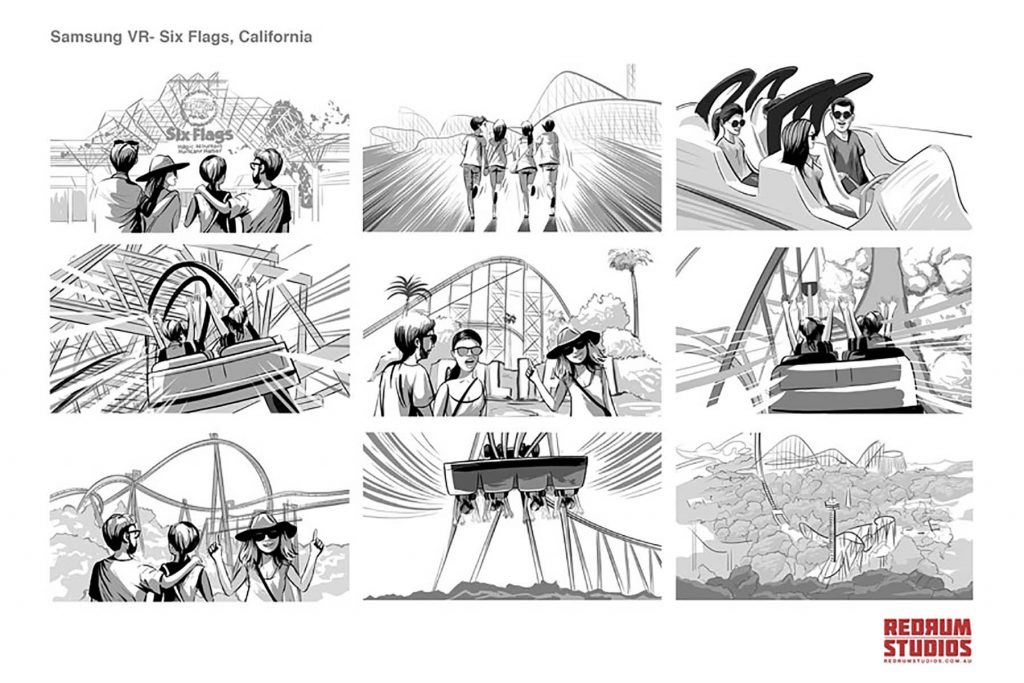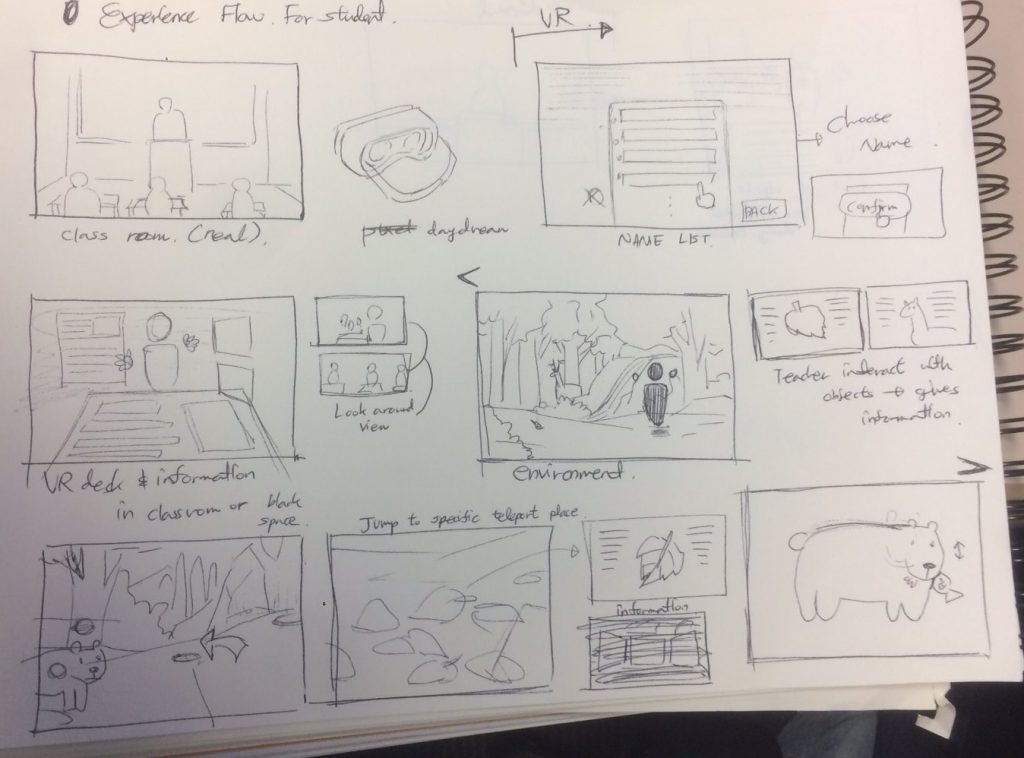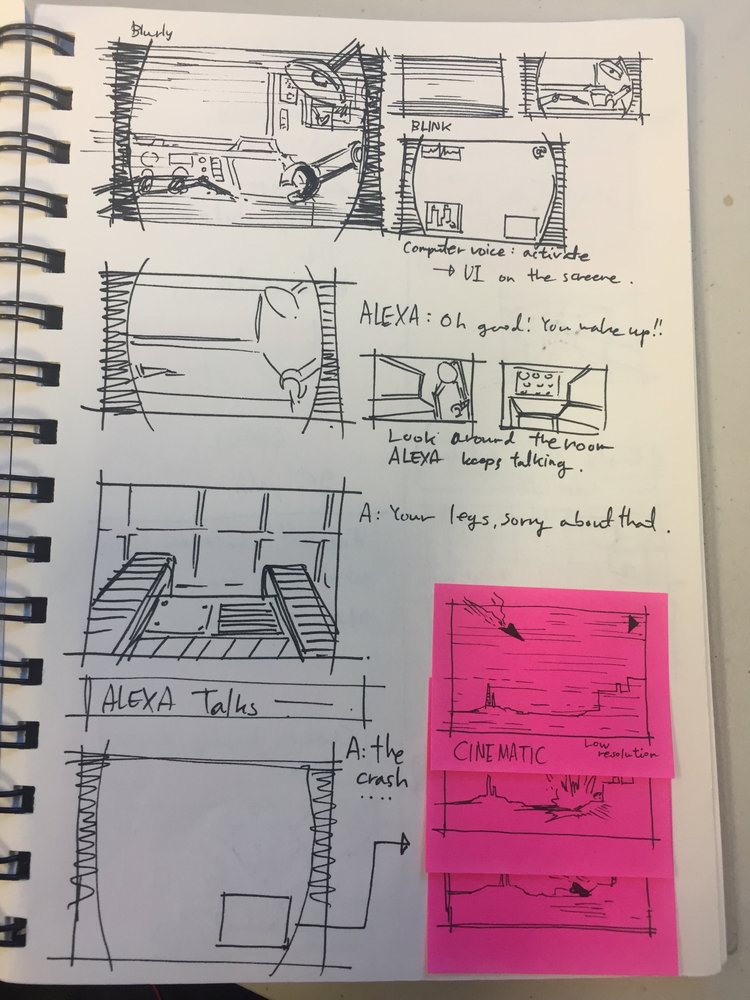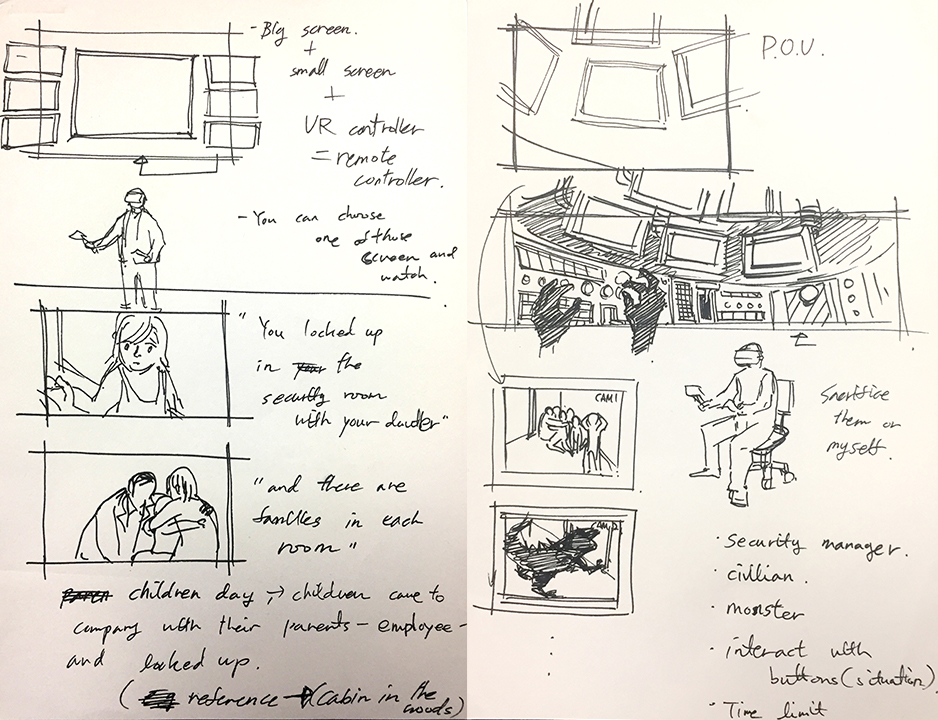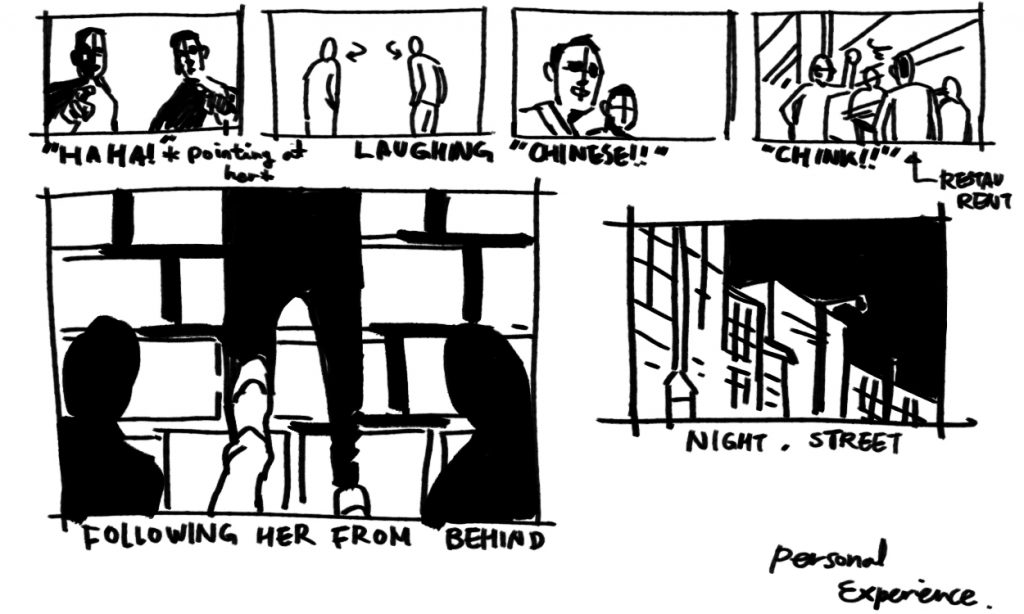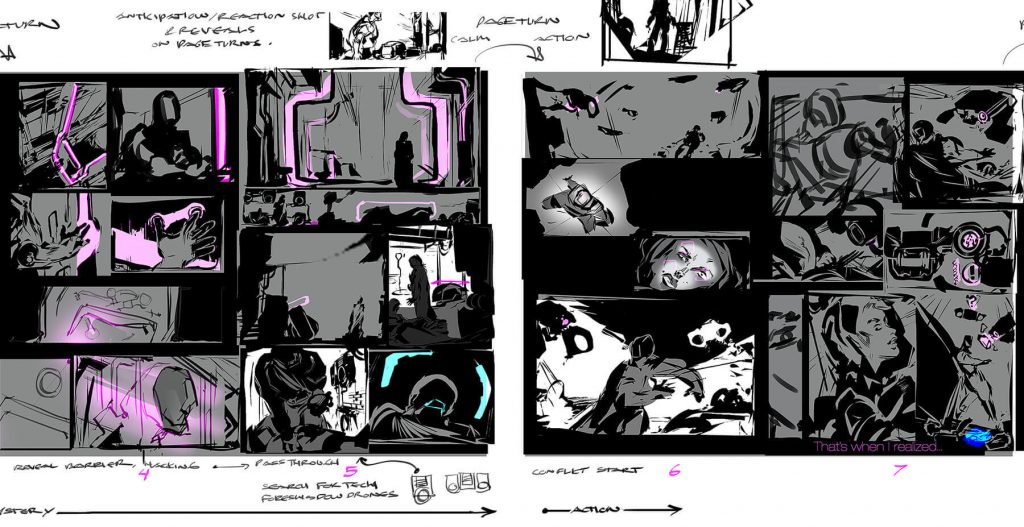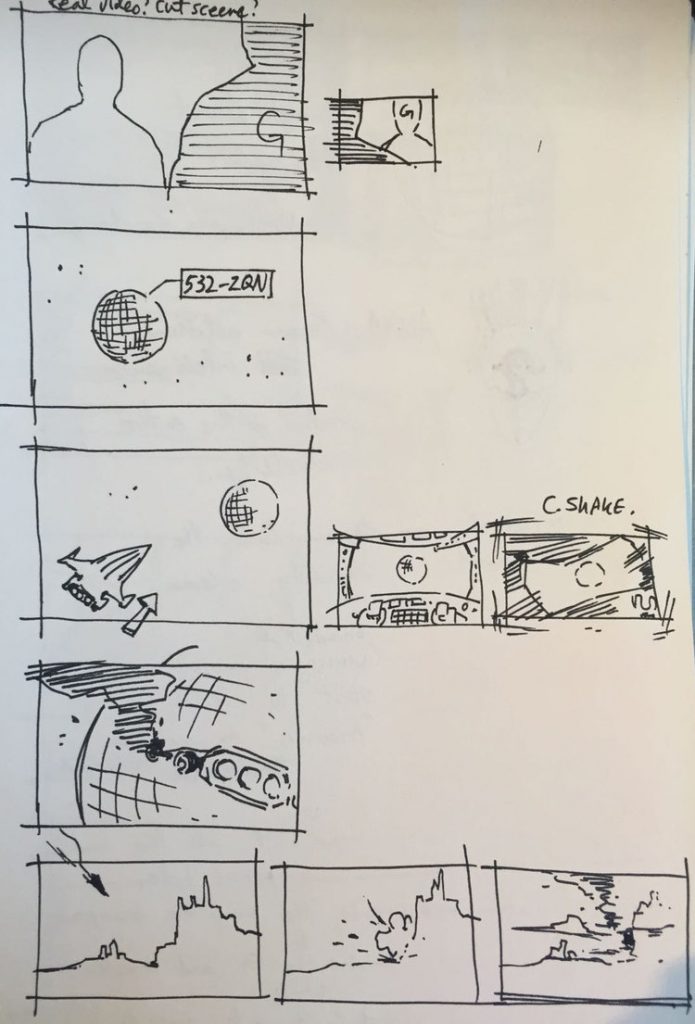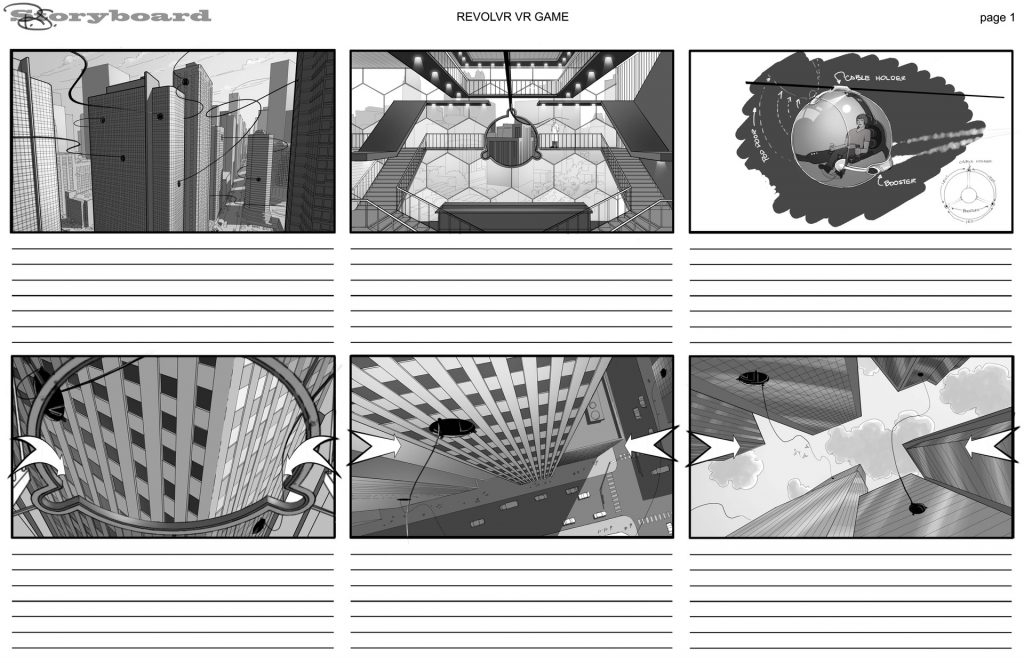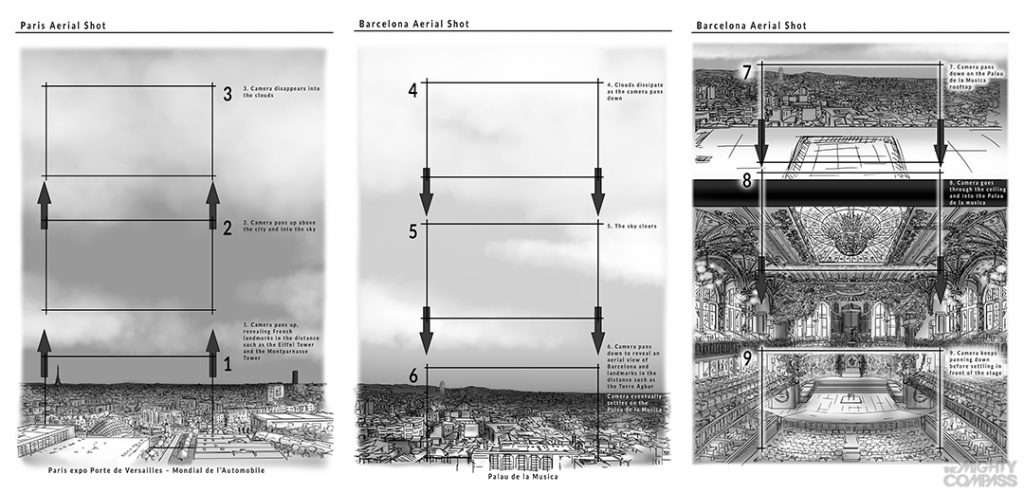ADN 560 / CSC 495 | FALL 2020 – Visual Narrative Project Studio
Mini-Project: A History Scene – Designer’s Brief
Participants: work in pairs
Duration: 3-4 weeks
(downloadable .pdf of this brief)
Within this project, you will create a “history scene”, a single short duration narrative and moment, within an implied larger scale narrative. The concept of history can be defined by you. It may be a more traditional definition of a story of past events (describing actions and consequences), situated in a time/place and broader human culture. It could alternately be personal history, with a much more limited scope. You can use a first person or third person point of view.
This scene will be told using a digital environment, the Unity interactive game engine Unity. Conceptually, the intended output will be one of two options.
- A 1 – 2 minute machinima video, composed of a series of shots, which are edited together to form a coherent narrative scene (like a cut-scene in a video game).
- A single interactive moment, where you are (in first person) embedded in a scene, and the viewer/player can interact with their environment, to do something which speaks to the narrative
Designer’s Brief
As a designer, you are not expected to complete the output above individually. This might be doable, if you leverage your team, to split up the required tasks.
An individual designer will have two deliverables:
- Ideate a history scene (as described above) conceptually, and then produce a 5 – 8 panel storyboard, which describes this short narrative, and the dynamic arc of the moment (the composition of individual shots, and descriptions of animation/motion, special effects and sound design, and possibly the nature of the interaction within the scene.)
- Assemble a 3d environment (a space or series of spaces) in a digital 3d modeling platform of your choice (Sketchup, Blender or Maya), designed to expose/illustrate the history scene, and allow the narrative to be “filmed”, or situate and allow the proposed interactivity. This environment should be imported into Unity and you should create a first person camera rig to walk around the scene. Optionally, you can illuminate it with a series of lights or sun system, to reinforce the environment and narrative.
You will build the 3d environment as a set designer/dresser and NOT as a 3d modeler–we do not have enough time for you to make every model from scratch, or even more than a few! Instead you should collect relevant models/assets from free online repositories like TurboSquid or Sketchup Warehouse, etc. and assemble a scene composed of these artifacts. What modeling you do should be mostly focused on defining the space around the artifacts (the architecture or landscape). Preferably use Sketchup, unless you consider yourself an EXPERT in Blender/Maya.
The environment should be configured specifically to construct a visual narrative, where the room shape and movement flows through the space, and the objects and imagery placed within the environment, helps to communicate the scene moment, or to reinforce the narrative content of the placed materials. Populate it with visual materials and 3d artifacts, derived from visual culture materials found via exploratory research. The end result is a “historically” accurate, spatial and visual environment. Keep the scale of the environments small, and reasonable in scope.
Alternatively, you can begin with one of the starter environments provided, and significantly modify/extend the environment to suit your needs.
3d Environment Requirements for Designers:
1) Import your entire 3d environment (architecture and objects) into Unity (scaled appropriately).
2) Create a FPSController using Standard Assets – first person controller w/camera, to allow you to navigate the scene via ASDW keys and mouse button. (Import Package->Characters and drag FPS prefab into scene).
3) Create a ground plane which cover your entire navigable area/scene (ie. where you want people to walk), make this invisible.
4) Create mesh colliders on all architectural elements and 3d models (so your character cannot walk through objects/walls), or at least create vertical invisible boundaries to constrain your character.
Extra Credit:
1) Create lighting within your scene using directional, point, spot and area lights. Place the illumination to accentuate the environment, and lead people through the space and focus on critical elements.
Tutorials
Unity (select best option for you)
(easier path) Unity 3d Essential Training, Intro, Ch 1-3 (1 hr)
(normal path) Unity 3d Essential Training, Intro, Ch 1-6, 8-10, 15 (3.5 hrs)
(harder path) Unity 3d Essential Training, all chapters (6 hrs)
Sketchup
SketchUp 2019 Essential Training (2.33 hrs)
Sketchup to Unity – LinkedIn Learning video (7.5 min)
Reading
Elliot and Kapell, Playing with the Past, (Intro)(pp 1-30)
Storyboarding Resources & Examples
Storyboading to Describe Interactivity/Interaction Sequence (paper)
Far From Home – storyboard example (Sara Fisher)
My Lai Exposed – storyboard example (Kirsten Benson)
Computer Game Examples
A Museum of Dubious Splendors – trailer, article, Studio Oleomingus
Machinima Examples
Daydreams (Source Engine):
https://www.youtube.com/watch?v=5O7TorLhxTg
Adventures of Default Dan(Unreal):
https://www.youtube.com/watch?v=ym5EqlpBjw4&feature=youtu.be
Pet Dreams (Mabinogi)
https://www.youtube.com/watch?v=w1QvbDlnh54&feature=youtu.be
Trapped(Unreal):
https://drive.google.com/file/d/0B_88TVYvV_EYa2ZicllVRVhFQms/view
Designer’s Timeline
.
Mon, Feb 3rd (Leazar 230D)
- Discuss reading and precedents
- Discuss storyboarding
- Desk crits – explore narrative ideas, background research on stories
- Complete any tutorials you haven’t finished
Wed, Feb 5th (Venture IV)
- By the end of the day, with your partner share a one-two paragraph description of your intended narrative scene (as a google doc, in a shared google drive folder, shared with your partner(s) and the instructors), framing it historically (whether cultural or personal), and describing the dynamics of the filmed sequence or interactive moment.
- Demo – Sketchup to Unity importing and the creation of simple lighting systems
Mon, Feb 10th (Leazar 230D)
- Before class, post a 5-8 panel draft storyboard description of your intended narrative scene to the shared google drive folder, including a description of the intended shots, animation, dynamics and effects in each shot, and the intended sound effects, or a multi-panel description of the proposed interaction. There should be enough information here for animators/software developers and sound designers to begin their work.
Wed, Feb 12th (Venture IV)
- post a revised/final version of the storyboard.
- post an initial very rough 3d model file of your environment, and Unity package file of this model imported into a project/scene. This scene should have placeholder objects for all critical elements being animated or central to the interaction.
- Before class, post a revised 3d model file of your environment, and Unity package file of this model imported into a project/scene.
Mon, Feb 17th (Leazar 230D)
- Before class, post a final, refined version of the 3d environment, a 3d model and the Unity scene, with scene lighting (if attempted).
Wed, Feb 19th (Venture IV)
- All class presentation of team-based projects (1:30 – 2:45)
- Individual designers present narrative storyboard and demo history scene/environment in Unity (3pm).
Sun, Feb 23rd
- Submit all mini-project files, sketches, storyboards, assets and Unity scene to Google Drive folder, and share folder with instructor.